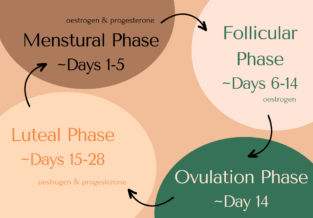Part 2: Sitting vs. Standing
Published on
21 Feb 2017

Call us on: (03) 9975 4133
Businesses are rapidly embracing ‘standing’ workstations, but it is foreign ground for many of us. If you’re having trouble adjusting to your new stand up desk – let Cara guide you through the process of getting back on your feet.
Working While Standing
If you’re new to standing workstations, you might be asking yourself questions such as:
Does this mean I have to stand all day?
When can I sit?
How should I stand?
In one of our previous blog posts, we discussed the benefits of standing – which highlighted our body’s metabolic changes and risk of serious illnesses from prolonged sitting.
Stand up desks are a great option to get you back on your feet. This article aims to improve your understanding of how standing desks can be beneficial and effective in the workspace.
Striking a Balance
Firstly, it’s important to expel the stigma that if you have a standing desk, you should stand all day. This is a highly unrealistic expectation – similar to the concept that we are able to sit all day. Find the balance that works best for you!
Individuals with acute back injuries are often unable to sit for longer than 10 minutes. Therefore, we recommend spending the majority of your time standing and taking a 10-minute break every 90-120 minutes.
However, if you have no predisposing factor which impacts your standing or sitting time, aim to gradually build up the time you are standing per day.
Start with a target of two hours broken up over the day and increase it to four hours throughout the week. Upping your standing time to four hours essentially means that half of your working day is spent standing. When on public transport take the opportunity to stand or get off a stop early to walk home.
Are You Standing Correctly?
Secondly, we must remember that just like sitting we can stand badly too!
It is important to recognise that although we may be getting the positive physiological benefits from standing, we may be placing an undue workload on our musculoskeletal system.
Common mistakes to note when standing include:
- Leaning on one leg
- Increased workload on one side and causes unilateral compression to your lower back.
- Standing with a large arch in your lower back and/or bottom sticking out
- Creates a hinge point in your lower back, which reduces the available joint space of your lumber spine.
- Greater difficulty to engage stabilising muscles in this position.
- Rounded shoulders.
- Encourages shoulders and head to poke forwards and increases the muscle tension in upper shoulders, neck and upper back.
- Poking your chin forwards.
- Increases the pressure on your neck and upper shoulders.
Tips For Your Workday
The ultimate goal for good standing posture is to maintain your natural spinal curvatures as shown in this diagram.
A good checklist of cues to remember is:
- Weight is balanced evenly through both feet.
- Hips resting directly above ankles.
- Lower abdominals (below belly button) lightly engaged to maintain a soft lower back curve.
- Chest open and shoulder drawn lightly back, taking care not to use upper shoulder muscles like upper trapezius.
- Head resting on top of the spinal column.
When standing at your desk maintain this same checklist and incorporate some of the desk specific cues you would use for sitting. For example:
- Screen task bar at eye level.
- Elbows resting just off 90 degrees to reach the keyboard.
- Screen at arm’s reach from standing position.
Standing is the way forward – but don’t forget to be mindful of your posture! It’s important to gradually build your standing time to get the most out of your new standing desk.
If you’d like further help with structuring an exercise plan into your work routine, don’t hesitate to get in touch so we can tailor an individual program to suit your particular needs.